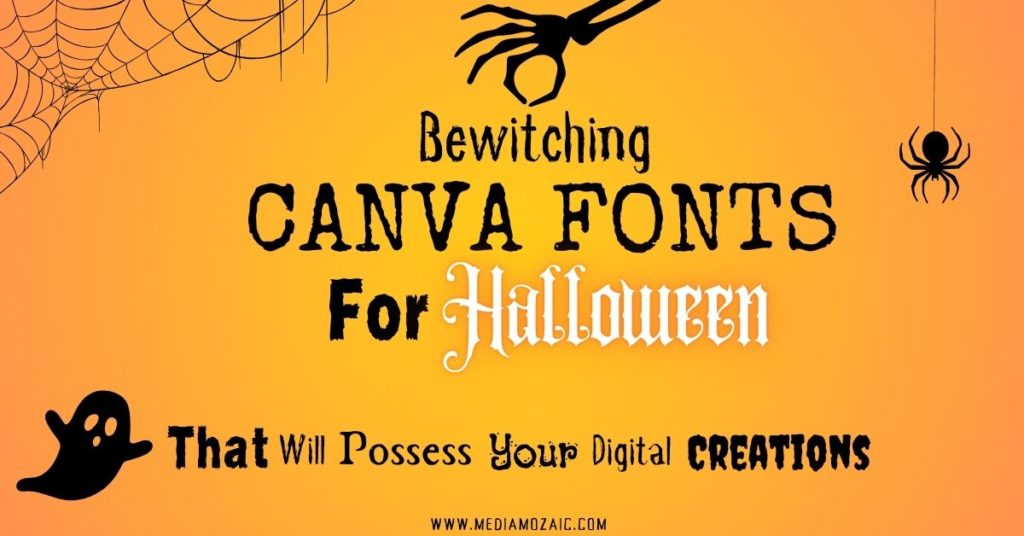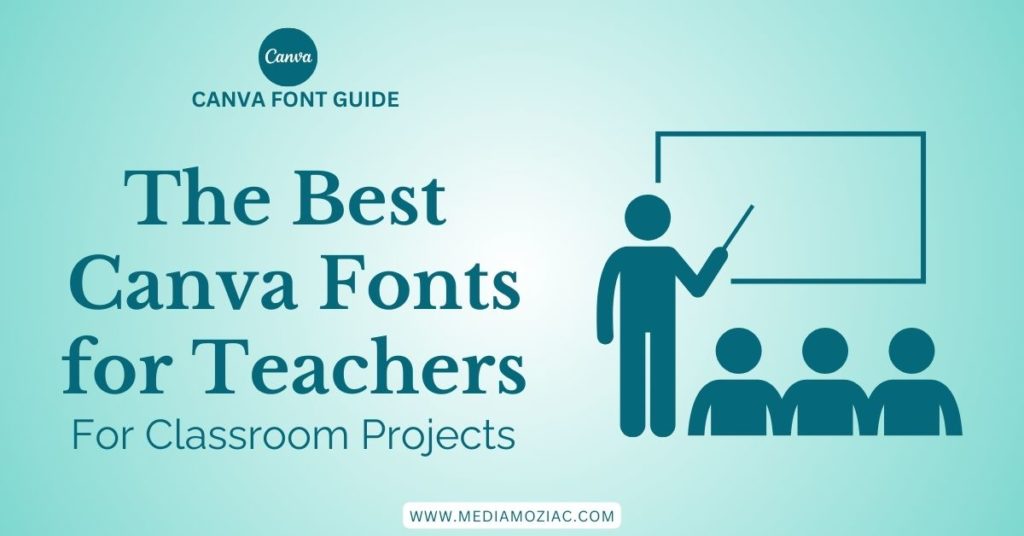In this guide, we’ll highlight the best Canva fonts for business cards or business fonts in Canva to help you create a professional and memorable business card. A well-designed business card is crucial for making a great first impression. The right font can make your card stand out and reflect your brand’s personality.
Table of Contents
Best Font for Business Cards Canva
Here is a list of suggested Canva fonts for business cards, you can Play with to create your own business cards. There are free and paid fonts included in the list. You can use all styles with a Canva Pro account.
Also take a look at some business card templates created with Canva Fonts that follow this table.
Business Card Font Styles
| Heading Font | Subheading | Body Font | Description |
|---|---|---|---|
| Bebas Neue | Oswald | Lato | Bebas Neue is bold and impactful, perfect for headers. Oswald is a clean, modern font for subheadings. Lato is highly readable for body text. |
| Cinzel | Handelson Three | Lato | Cinzel has a classical, elegant style. Handelson Three adds a distinctive touch to subheadings. Lato remains clear for body text. |
| Playlist Script | BriceBold | Lato | Playlist Script brings a handwritten, casual feel. BriceBold is striking for subheadings. Lato is clean for the body text. |
| Hammersmith One | Montserrat | Lato | Hammersmith One is bold and simple for headers. Montserrat is versatile for subheadings. Lato is ideal for body text. |
| Playfair Display | Open Sans | Open Sans | Playfair Display is elegant and traditional. Open Sans is clean and modern, perfect for both subheadings and body text. |
| Merriweather | Montserrat | Montserrat | Merriweather is readable and friendly. Montserrat is geometric and versatile, suitable for both subheadings and body text. |
| Lora | Source Sans Pro | Source Sans Pro | Lora is contemporary and sophisticated. Source Sans Pro is clear and professional, good for both subheadings and body text. |
| Raleway | Roboto | Roboto | Raleway is stylish and elegant. Roboto is modern and highly readable, suitable for both subheadings and body text. |
| Futura | Lato | Lato | Futura is bold and geometric. Lato is friendly and balanced, ideal for both subheadings and body text. |
| Poppins | Noto Sans | Noto Sans | Poppins is clean and rounded. Noto Sans is simple and neutral, perfect for both subheadings and body text. |
| Pacifico | Libre Baskerville | Libre Baskerville | Pacifico is playful and casual. Libre Baskerville is elegant and readable, suitable for both subheadings and body text. |
| Dancing Script | Raleway | Raleway | Dancing Script is fun and informal. Raleway is clean and modern, good for both subheadings and body text. |
| Great Vibes | Montserrat | Montserrat | Great Vibes is flowing and elegant. Montserrat is geometric and versatile, perfect for both subheadings and body text. |
| Lobster | Open Sans | Open Sans | Lobster is bold and quirky. Open Sans is clean and modern, suitable for both subheadings and body text. |
| Amatic SC | Josefin Sans | Josefin Sans | Amatic SC is hand-drawn and distinctive. Josefin Sans is elegant and stylish, perfect for both subheadings and body text. |
| Oswald | Quicksand | Quicksand | Oswald is bold and condensed. Quicksand is friendly and rounded, suitable for both subheadings and body text. |
Tips to Create Business Cards in Canva
- The text on your business card should be legible and clear. Avoid overly decorative or script fonts for important information like names and contact details. Ensure the font size is large enough to be readable but not overwhelming.
- Use different font sizes, weights, and styles to create a visual hierarchy. For example, the name might be the largest text, the job title slightly smaller, and contact information smaller still.
- All the elements on the card should be aligned and maintaining a uniform look.
Use contrasting fonts (e.g., a serif font paired with a sans-serif font) or contrasting colors to make important information stand out. Ensure there is enough contrast between the text color and the background colour for readability.
Canva Business Cards Free Templates
Let’s take a look at some example templates of Business cards designed in Canva. You can get these templates free and use them or experiment working with different fonts. Check out the font styles used in these templates.
NOTE: Some of the fonts in Canva might be paid in these templates. You can use them with a Canva Pro Account.
Party Decorator Business Card Template
In the following business card template, the following styles have been used. For heading Cinzel; for subheading, Handelson three; For body, Lato.

Marketing Manager Business Card Template
In the Marketing Manager business card, heading style is Bebas Neue. Subheading is Oswald. The body font is Lato.
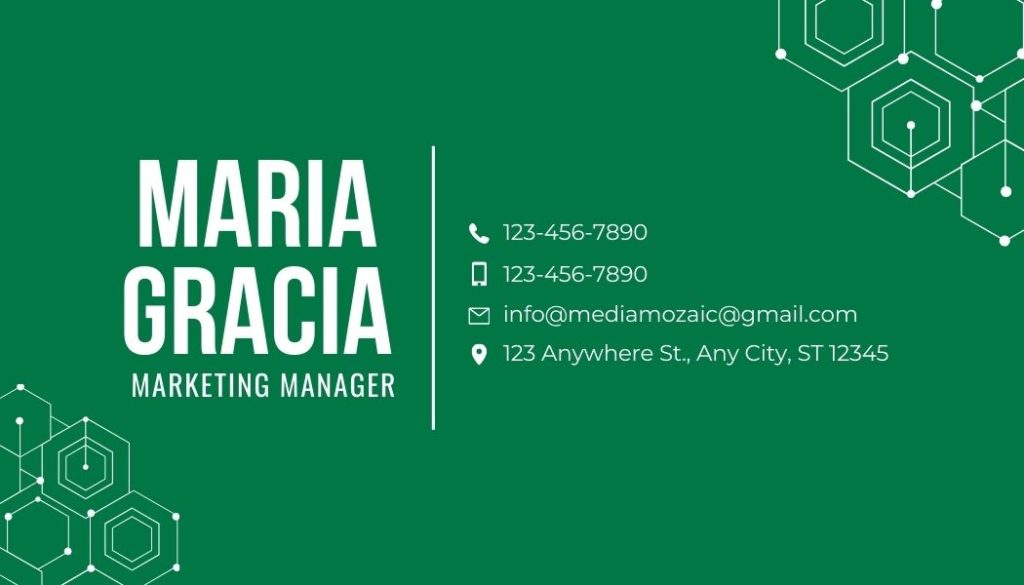
Wedding Planner Business Card
In the wedding planner business card, the heading is Playful script, subheading is Brice Boldcondensed. Body font is Lato.

Real Estate Business Card Template
The font styles in the real estate business card template are Hammersmith One for Heading. For subheading or designation is Montserrat and for body is Montserrat again.


The above templates are created to give you can idea of font styles in Canva that can be used to create business cards. You can use these templates to create your own business cards.
If you are looking for some great information related to Canva Fonts, Find it here:
Premium PSD Business Card Templates
Disclosure: Clicking this link will redirect you to our other website where we sell digital products.
Click to Purchase here